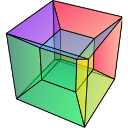Storing models#
Multiple models can be stored in the same signal. In particular, when
store() is called, a full “frozen” copy of the model
is stored in stored in the signal’s ModelManager,
which can be accessed in the models attribute (i.e. s.models)
The stored models can be recreated at any time by calling
restore() with the stored
model name as an argument. To remove a model from storage, simply call
remove().
The stored models can be either given a name, or assigned one automatically. The automatic naming follows alphabetical scheme, with the sequence being (a, b, …, z, aa, ab, …, az, ba, …).
Note
If you want to slice a model, you have to perform the operation on the model itself, not its stored version
Warning
Modifying a signal in-place (e.g. map(),
crop(),
align1D(),
align2D() and similar)
will invalidate all stored models. This is done intentionally.
Current stored models can be listed by calling s.models:
>>> s = hs.signals.Signal1D(np.arange(100))
>>> m = s.create_model()
>>> m.append(hs.model.components1D.Lorentzian())
>>> m.store('myname')
>>> s.models
└── myname
├── components
│ └── Lorentzian
├── date = 2015-09-07 12:01:50
└── dimensions = (|100)
>>> m.append(hs.model.components1D.Exponential())
>>> m.store() # assign model name automatically
>>> s.models
├── a
│ ├── components
│ │ ├── Exponential
│ │ └── Lorentzian
│ ├── date = 2015-09-07 12:01:57
│ └── dimensions = (|100)
└── myname
├── components
│ └── Lorentzian
├── date = 2015-09-07 12:01:50
└── dimensions = (|100)
>>> m1 = s.models.restore('myname')
>>> m1.components
# | Attribute Name | Component Name | Component Type
---- | ------------------- | ------------------- | -------------------
0 | Lorentzian | Lorentzian | Lorentzian
Saving and loading the result of the fit#
To save a model, a convenience function save() is
provided, which stores the current model into its signal and saves the
signal. As described in Storing models, more than just one
model can be saved with one signal.
>>> m = s.create_model()
>>> # analysis and fitting goes here
>>> m.save('my_filename', 'model_name')
>>> l = hs.load('my_filename.hspy')
>>> m = l.models.restore('model_name')
Alternatively
>>> m = l.models.model_name.restore()
For older versions of HyperSpy (before 0.9), the instructions were as follows:
Note that this method is known to be brittle i.e. there is no guarantee that a version of HyperSpy different from the one used to save the model will be able to load it successfully. Also, it is advisable not to use this method in combination with functions that alter the value of the parameters interactively (e.g. enable_adjust_position) as the modifications made by this functions are normally not stored in the IPython notebook or Python script.
To save a model:
Save the parameter arrays to a file using
save_parameters2file().Save all the commands that used to create the model to a file. This can be done in the form of an IPython notebook or a Python script.
(Optional) Comment out or delete the fitting commands (e.g.
multifit()).To recreate the model:
Execute the IPython notebook or Python script.
Use
load_parameters_from_file()to load back the parameter values and arrays.
Exporting the result of the fit#
The BaseModel export_results(),
Component export() and
Parameter export()
methods can be used to export the result of the optimization in all supported
formats.