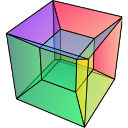hyperspy.api.roi#
|
Selects a circular or annular region in a 2D space. |
|
Selects a line of a given width in 2D space. |
|
Selects a single point in a 1D space. |
|
Selects a single point in a 2D space. |
|
Selects a range in a 2D space. |
|
Selects a range in a 1D space. |
Region of interests (ROIs).
ROIs operate on BaseSignal instances and include widgets for interactive operation.
The following 1D ROIs are available:
- Point1DROI
Single element ROI of a 1D signal.
- SpanROI
Interval ROI of a 1D signal.
The following 2D ROIs are available:
- Point2DROI
Single element ROI of a 2D signal.
- RectangularROI
Rectagular ROI of a 2D signal.
- CircleROI
(Hollow) circular ROI of a 2D signal
- Line2DROI
Line profile of a 2D signal with customisable width.
- class hyperspy.api.roi.CircleROI(cx=None, cy=None, r=None, r_inner=0)#
Bases:
BaseInteractiveROISelects a circular or annular region in a 2D space. The coordinates of the center of the circle are stored in the ‘cx’ and ‘cy’ attributes. The radious in the r attribute. If an internal radius is defined using the r_inner attribute, then an annular region is selected instead. CircleROI can be used in place of a tuple containing (cx, cy, r), (cx, cy, r, r_inner) when r_inner is not None.
Sets up events.changed event, and inits HasTraits.
- gui(display=True, toolkit=None, **kwargs)#
Display or return interactive GUI element if available.
- Parameters:
- displaybool
If True, display the user interface widgets. If False, return the widgets container in a dictionary, usually for customisation or testing.
- toolkit
str, iterable ofstrorNone If None (default), all available widgets are displayed or returned. If string, only the widgets of the selected toolkit are displayed if available. If an interable of toolkit strings, the widgets of all listed toolkits are displayed or returned.
- is_valid()#
Determine if the ROI is in a valid state.
This is typically determined by all the coordinates being defined, and that the values makes sense relative to each other.
- class hyperspy.api.roi.Line2DROI(x1=None, y1=None, x2=None, y2=None, linewidth=0)#
Bases:
BaseInteractiveROISelects a line of a given width in 2D space. The coordinates of the end points of the line are stored in the x1, y1, x2, y2 parameters. The length is available in the length parameter and the method angle computes the angle of the line with the axes.
Line2DROI can be used in place of a tuple containing the coordinates of the two end-points of the line and the linewdith (x1, y1, x2, y2, linewidth).
Sets up events.changed event, and inits HasTraits.
- angle(axis='horizontal', units='degrees')#
“Angle between ROI line and selected axis
- Parameters:
- Returns:
- angle
float
- angle
Examples
>>> r = hs.roi.Line2DROI(0., 0., 1., 2.) >>> r.angle() 63.43494882292201
- gui(display=True, toolkit=None, **kwargs)#
Display or return interactive GUI element if available.
- Parameters:
- displaybool
If True, display the user interface widgets. If False, return the widgets container in a dictionary, usually for customisation or testing.
- toolkit
str, iterable ofstrorNone If None (default), all available widgets are displayed or returned. If string, only the widgets of the selected toolkit are displayed if available. If an interable of toolkit strings, the widgets of all listed toolkits are displayed or returned.
- static profile_line(img, src, dst, axes, linewidth=1, order=1, mode='constant', cval=0.0)#
Return the intensity profile of an image measured along a scan line.
- Parameters:
- img
numpy.ndarray The image, either grayscale (2D array) or multichannel (3D array, where the final axis contains the channel information).
- src
tupleoffloat,tupleofint The start point of the scan line. Length of tuple is 2.
- dst
tupleoffloat,tupleofint The end point of the scan line. Length of tuple is 2.
- linewidth
int, optional Width of the scan, perpendicular to the line
- order{0, 1, 2, 3, 4, 5}, optional
The order of the spline interpolation to compute image values at non-integer coordinates. 0 means nearest-neighbor interpolation.
- mode{‘constant’, ‘nearest’, ‘reflect’, ‘wrap’}, optional
How to compute any values falling outside of the image.
- cval
float, optional If
mode='constant', what constant value to use outside the image.
- img
- Returns:
numpy.ndarrayThe intensity profile along the scan line. The length of the profile is the ceil of the computed length of the scan line.
Notes
The destination point is included in the profile, in contrast to standard numpy indexing. Requires uniform navigation axes.
- class hyperspy.api.roi.Point1DROI(value=None)#
Bases:
BasePointROISelects a single point in a 1D space. The coordinate of the point in the 1D space is stored in the ‘value’ trait.
Point1DROIcan be used in place of a tuple containing the value ofvalue.Examples
>>> roi = hs.roi.Point1DROI(0.5) >>> value, = roi >>> print(value) 0.5
Sets up events.changed event, and inits HasTraits.
- gui(display=True, toolkit=None, **kwargs)#
Display or return interactive GUI element if available.
- Parameters:
- displaybool
If True, display the user interface widgets. If False, return the widgets container in a dictionary, usually for customisation or testing.
- toolkit
str, iterable ofstrorNone If None (default), all available widgets are displayed or returned. If string, only the widgets of the selected toolkit are displayed if available. If an interable of toolkit strings, the widgets of all listed toolkits are displayed or returned.
- class hyperspy.api.roi.Point2DROI(x=None, y=None)#
Bases:
BasePointROISelects a single point in a 2D space. The coordinates of the point in the 2D space are stored in the traits
'x'and'y'.Point2DROIcan be used in place of a tuple containing the coordinates of the point (x, y).Examples
>>> roi = hs.roi.Point2DROI(3, 5) >>> x, y = roi >>> print(x, y) 3.0 5.0
Sets up events.changed event, and inits HasTraits.
- gui(display=True, toolkit=None, **kwargs)#
Display or return interactive GUI element if available.
- Parameters:
- displaybool
If True, display the user interface widgets. If False, return the widgets container in a dictionary, usually for customisation or testing.
- toolkit
str, iterable ofstrorNone If None (default), all available widgets are displayed or returned. If string, only the widgets of the selected toolkit are displayed if available. If an interable of toolkit strings, the widgets of all listed toolkits are displayed or returned.
- class hyperspy.api.roi.RectangularROI(left=None, top=None, right=None, bottom=None)#
Bases:
BaseInteractiveROISelects a range in a 2D space. The coordinates of the range in the 2D space are stored in the traits
'left','right','top'and'bottom'. Convenience properties'x','y','width'and'height'are also available, but cannot be used for initialization.RectangularROIcan be used in place of a tuple containing (left, right, top, bottom).Examples
>>> roi = hs.roi.RectangularROI(left=0, right=10, top=20, bottom=20.5) >>> left, right, top, bottom = roi >>> print(left, right, top, bottom) 0.0 10.0 20.0 20.5
Sets up events.changed event, and inits HasTraits.
- gui(display=True, toolkit=None, **kwargs)#
Display or return interactive GUI element if available.
- Parameters:
- displaybool
If True, display the user interface widgets. If False, return the widgets container in a dictionary, usually for customisation or testing.
- toolkit
str, iterable ofstrorNone If None (default), all available widgets are displayed or returned. If string, only the widgets of the selected toolkit are displayed if available. If an interable of toolkit strings, the widgets of all listed toolkits are displayed or returned.
- property height#
Returns / sets the height of the ROI
- is_valid()#
Determine if the ROI is in a valid state.
This is typically determined by all the coordinates being defined, and that the values makes sense relative to each other.
- property width#
Returns / sets the width of the ROI
- property x#
Returns / sets the x coordinate of the ROI without changing its width
- property y#
Returns / sets the y coordinate of the ROI without changing its height
- class hyperspy.api.roi.SpanROI(left=None, right=None)#
Bases:
BaseInteractiveROISelects a range in a 1D space. The coordinates of the range in the 1D space are stored in the traits
'left'and'right'.SpanROIcan be used in place of a tuple containing the left and right values.Examples
>>> roi = hs.roi.SpanROI(-3, 5) >>> left, right = roi >>> print(left, right) -3.0 5.0
Sets up events.changed event, and inits HasTraits.
- gui(display=True, toolkit=None, **kwargs)#
Display or return interactive GUI element if available.
- Parameters:
- displaybool
If True, display the user interface widgets. If False, return the widgets container in a dictionary, usually for customisation or testing.
- toolkit
str, iterable ofstrorNone If None (default), all available widgets are displayed or returned. If string, only the widgets of the selected toolkit are displayed if available. If an interable of toolkit strings, the widgets of all listed toolkits are displayed or returned.
- is_valid()#
Determine if the ROI is in a valid state.
This is typically determined by all the coordinates being defined, and that the values makes sense relative to each other.